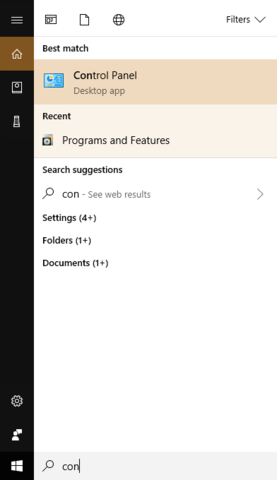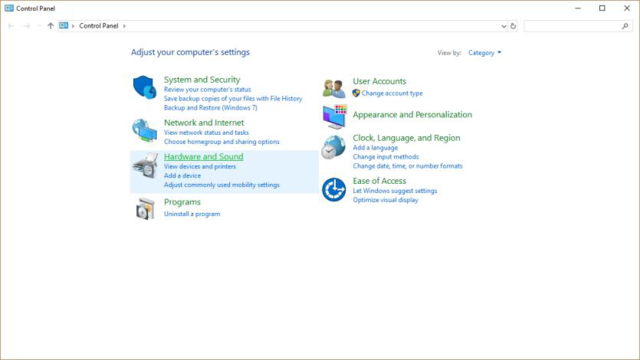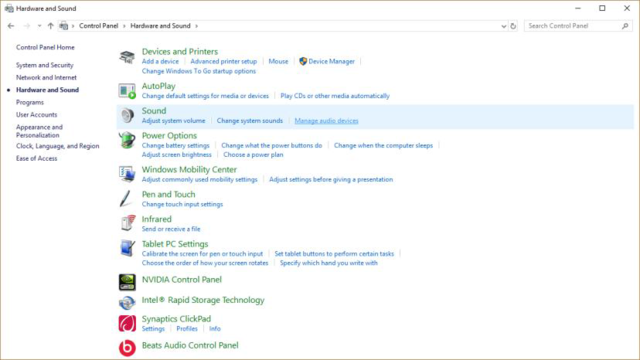Resolving audio playback issues following Windows 10/11 USB PnP Driver Updates
A recent Windows 10/11 update has caused some issues with USB PnP Audio devices. This may prevent some ENHANCE and GOgroove USB PC Audio Products from functioning properly.
Please try the below troubleshooting steps should a recent Windows update cause issues with your USB headset or speaker system:
Go to start, enter Control Panel, and select Control Panel from the list of results:
Click on Hardware and sound:
Under sound, click on manage sound devices:
Under the Playback please click on 2-USB PnP Audio Devices and then select Set Default:
Once the 2-USB PnP Audio Device has been Set as Default then please click OK. After the steps above have been done, you will then be able to listen to Audio through the headset:
Please contact customer service if the troubleshooting above does not solve the problem.